
Back Transparenz (Computergrafik) German Trasparenza (grafica) Italian Caurspīdīgums (datorgrafika) Latvian/Lettish
This article needs additional citations for verification. (February 2017) |
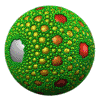
Transparency in computer graphics is possible in a number of file formats. The term "transparency" is used in various ways by different people, but at its simplest there is "full transparency" i.e. something that is completely invisible. Only part of a graphic should be fully transparent, or there would be nothing to see. More complex is "partial transparency" or "translucency"[citation needed] where the effect is achieved that a graphic is partially transparent in the same way as colored glass. Since ultimately a printed page or computer or television screen can only be one color at a point, partial transparency is always simulated at some level by mixing colors. There are many different ways to mix colors, so in some cases transparency is ambiguous.
In addition, transparency is often an "extra" for a graphics format, and some graphics programs will ignore the transparency.

Raster file formats that support transparency include GIF, PNG, BMP, TIFF, TGA and JPEG 2000, through either a transparent color or an alpha channel.
Most vector formats implicitly support transparency because they simply avoid putting any objects at a given point. This includes EPS and WMF. For vector graphics this may not strictly be seen as transparency, but it requires much of the same careful programming as transparency in raster formats.
More complex vector formats may allow transparency combinations between the elements within the graphic, as well as that above. This includes SVG and PDF.
A suitable raster graphics editor shows transparency by a special pattern, e.g. a checkerboard pattern.